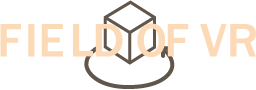MASTERCLASS
Shooting With the Insta360 Pro
Coming Soon!

TOPICS COVERED
- Tips and Tricks on Packing
- Simple Still Photo Setup
- Advanced HDR and Timelapse
The Inst360 Pro is one of the best VR Cameras out there. Its small form factor makes it a great field camera.
We’ll cover the entire process of shooting with the Pro, from basics to more advanced topics like timelapse. Post processing and image presentation will also be covered.
10 Chapters & Over 80 Hours of Instruction
Come along as we shoot real life examples in the field with information on to get best results from the Insta360 Pro. We’ll also cover post production and final delivery.

Ch.1 Just the Basics
Your content goes here. Edit or remove this text inline or in the module Content settings. You can also style every aspect of this content in the module Design settings and even apply custom CSS to this text in the module Advanced settings.
Ch.2 Accessories
Your content goes here. Edit or remove this text inline or in the module Content settings. You can also style every aspect of this content in the module Design settings and even apply custom CSS to this text in the module Advanced settings.
Ch.3 Basic Capture
Your content goes here. Edit or remove this text inline or in the module Content settings. You can also style every aspect of this content in the module Design settings and even apply custom CSS to this text in the module Advanced settings.
Ch.4 Advanced Capture
Your content goes here. Edit or remove this text inline or in the module Content settings. You can also style every aspect of this content in the module Design settings and even apply custom CSS to this text in the module Advanced settings.
Ch.5 Timelapse
Your content goes here. Edit or remove this text inline or in the module Content settings. You can also style every aspect of this content in the module Design settings and even apply custom CSS to this text in the module Advanced settings.
Ch.5 Basic Processing
Your content goes here. Edit or remove this text inline or in the module Content settings. You can also style every aspect of this content in the module Design settings and even apply custom CSS to this text in the module Advanced settings.
Ch.6 Advanced Processing
Your content goes here. Edit or remove this text inline or in the module Content settings. You can also style every aspect of this content in the module Design settings and even apply custom CSS to this text in the module Advanced settings.
Ch.7 Viewing Options
Your content goes here. Edit or remove this text inline or in the module Content settings. You can also style every aspect of this content in the module Design settings and even apply custom CSS to this text in the module Advanced settings.
Ch.8 Prototyping
Your content goes here. Edit or remove this text inline or in the module Content settings. You can also style every aspect of this content in the module Design settings and even apply custom CSS to this text in the module Advanced settings.