What’s the best post-processing workflow for 360 video? To answer this question we need to breakdown the processing steps, there is ingest, stitching and editing. Let’s take a look:
Ingest
For cameras like the Insta 360 Pro that put all images on one SD card, ingest is straightforward. Other solutions that have up to 10 cameras, and an SD card for each camera can be difficult to manage. The GoPro Omni had one of the best ingest software solutions to handle multiple cards. Each card had an ID and the ingest software would take the individual images and copy them to a directory structure that the Kolor software understood. Copying the files off the SD card into an ingest area, and then have the stitching software save into a Stitching folder is recommended and works well.
Stitching
There are a couple standard solutions for stitching, I’ve listed the ones I’ve used and the pros and cons below
| Software | Pros | Cons |
| Insta360 Stitcher | Easy to use GUI Handles Insta360 Pro Stills, TimeFrames and Videos | Insta360 specific HDR support is poor |
| Mistika VR | Can support most cameras, including custom rigs | Complicated |
| PTGui | Power and flexible Supports HDR | Takes practice to get best stitch |
Editing
Photoshop is the standard still image editor out there, but choice is important. Affinity Photo is a great alternative with a fixed price, non-subscription pricing. Open source software like GIMP and Krita are also good options . However, I haven’t found either solution to be optimal for handling 360 VR photos. My preferred tool is Blackmagic Fusion for both still and video. This node based tool let’s me jump between all stereo formats (over under, side by side, anaglyph etc.) easily outputting multiple formats and sizes. It also makes it easy to do basic tasks that every photo will need like nadir fixing. I’ve created a whole category on Fusion, and hopefully will have a masterclass soon.
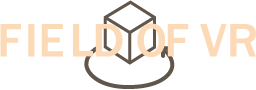



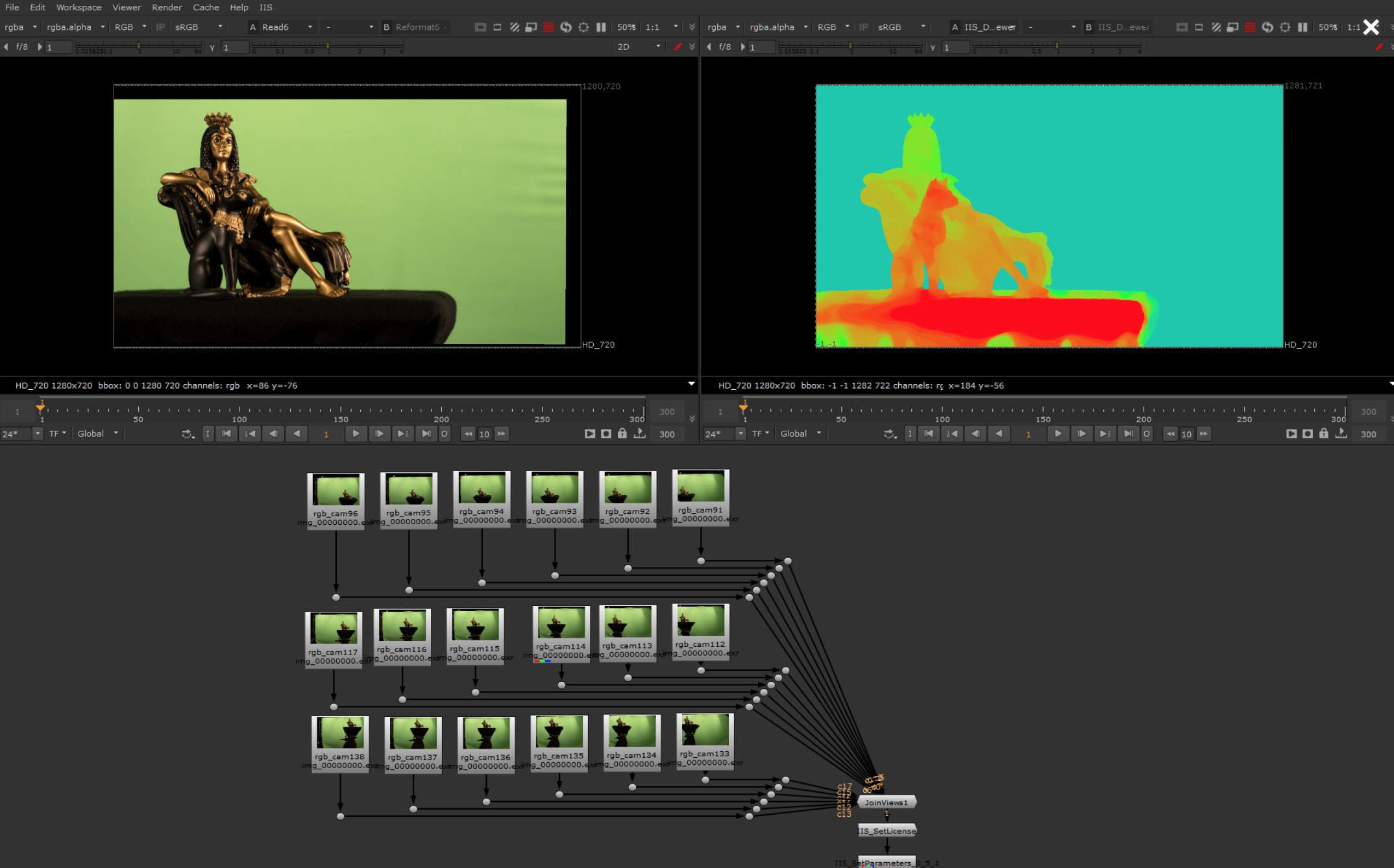
0 Comments